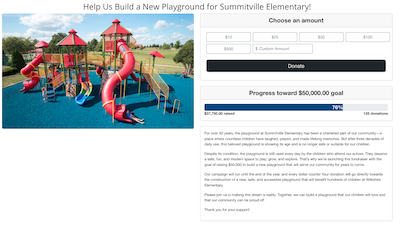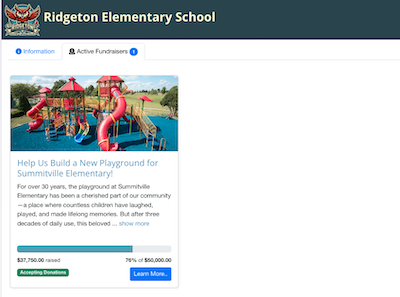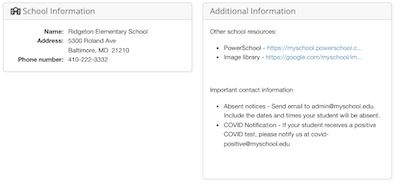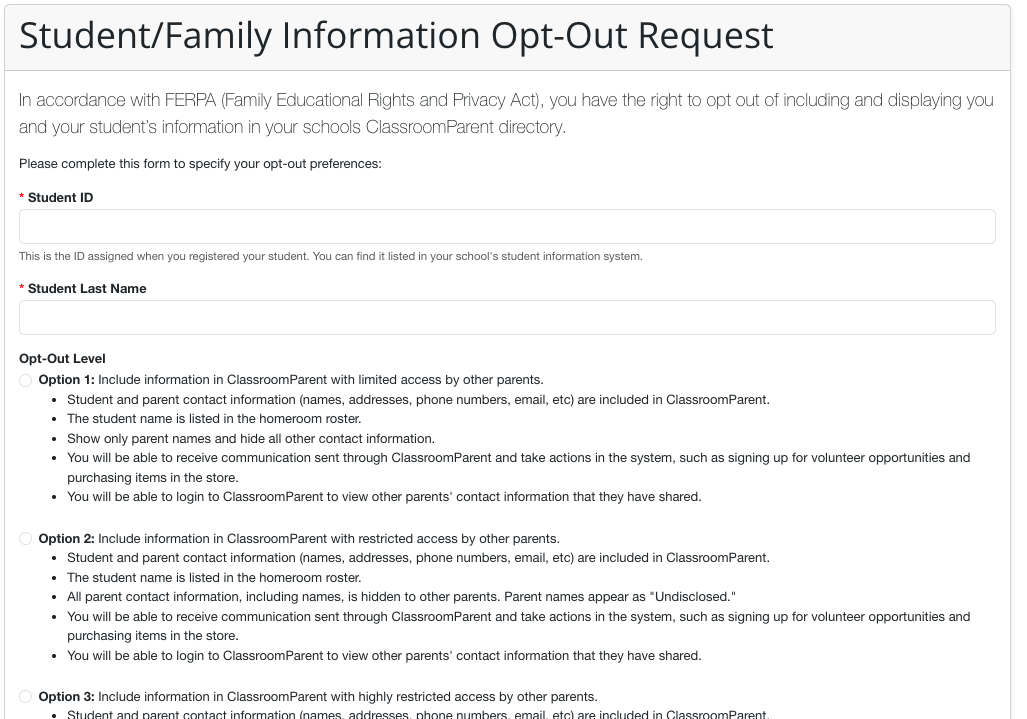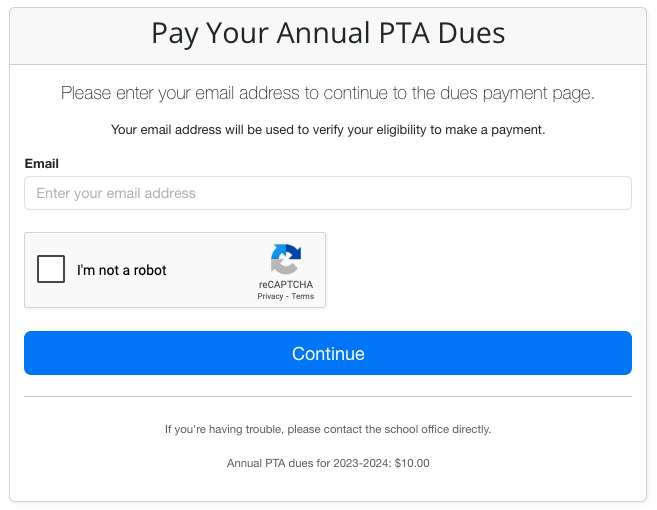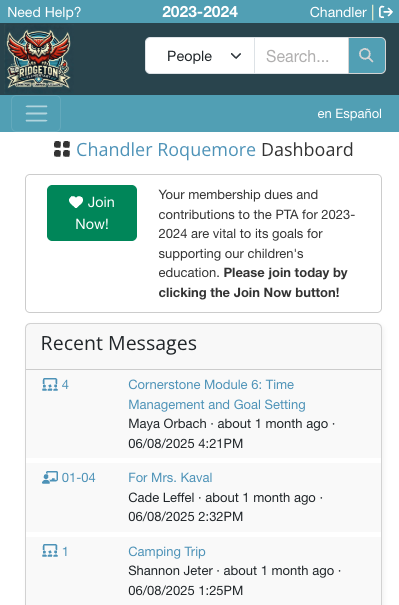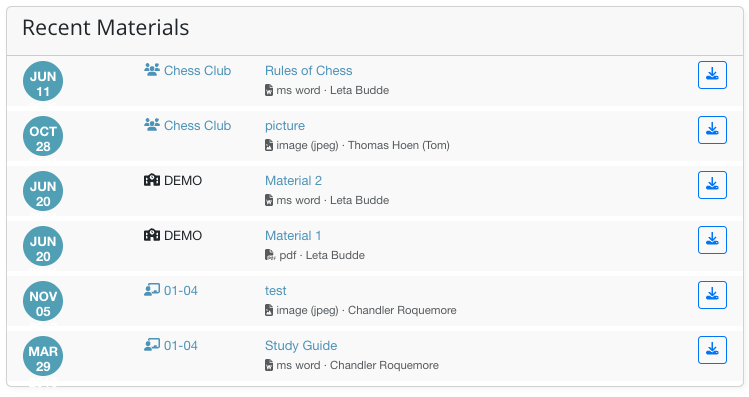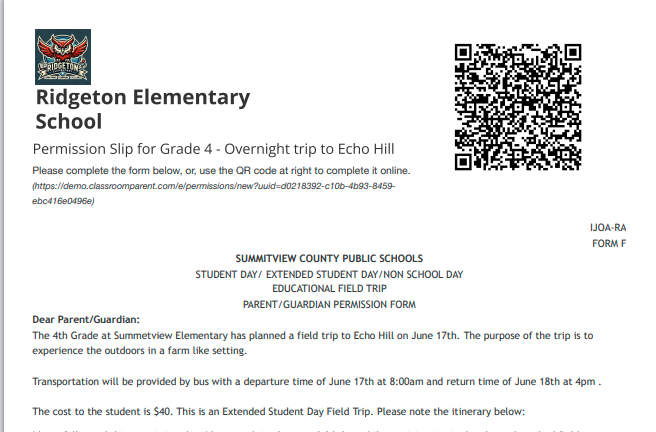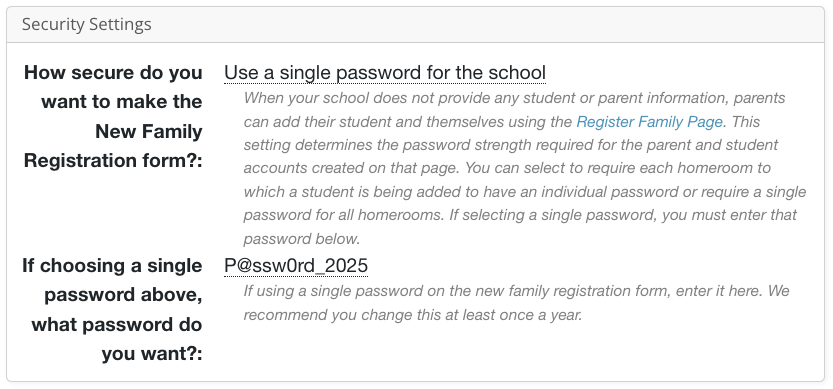Public Fundraising Campaigns
Schools can now create public fundraising campaigns with start/end dates and goals. Campaigns are visible to the public, and anyone can donate. Progress bars update in real time, and new donors are added to your Community Members list.
View a sample campaign here.